First, locate your World of Warcraft game directory which is located by default under C:\Program files\World of Warcraft. Now, go into Data folder. In here your gonna want to find and delete the file named,'patch.MPQ'. Now go navigate back to the World of Warcraft folder and find the 'Repair' utility which looks like a blue wrench.

A window will pop up, here your gonna want to just click the bottom option 'Check files only'. Doing this will force WoW to be down graded to an earliar version.
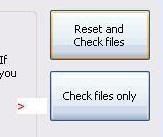
Just keep repeating this to further down grade the patch version. Hope this was helpful and informative to all, if you got anymore questions on this subject please send your question via e-mail @ stevennewhall@yahoo.com. Good day everyone!





No comments:
Post a Comment